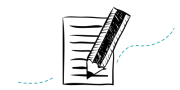
Documentations
Make the most of your documentation by publishing it as User guides –in web and PDF formats– and as a Reference website with database approach and profiling features.
Dokiel addresses the creation process of technical documentations and trainings: from the writing of structured information to the automated publication of multi-formats user guides (web and PDF), reference websites with profiling and training materials.
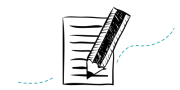
Make the most of your documentation by publishing it as User guides –in web and PDF formats– and as a Reference website with database approach and profiling features.
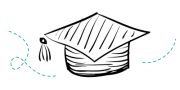
Create pedagogic kits for on-site and e-learning trainings: slideshow, trainee's booklet, trainer's booklet, e-learning module.

Structure your content: theme, section, warning block... Create rich business/field specific items: procedure, screen, concepts tree, etc.
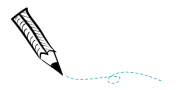
Write your textual content. Clarify your intention: important word, specific term... Insert tables, lists. Add hyperlinks, definitions, cross references, etc.
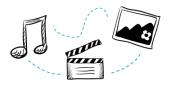
Include images, videos, web fragments. Create interactive screenshots, pictures or diagrams.
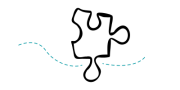
Design summative or formative interactive exercises for your educational materials: SCQ, MCQ, Fill-in the gaps, Short answer question, Graphical quiz,...
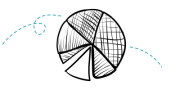
Break your content into fragments to reuse the same information in various documents, while simplifying their updating process.
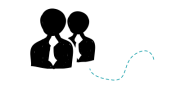
A typical collaboration process is implemented in Dokiel: the technical writer's work organization, a basket of tasks to be carried out, a proofreading workflow.
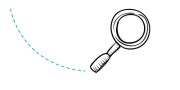
Control the content quality, audit and fix: errors spotting, help identifying incorrect URLs, spell checker, search feature, history entry created automatically, comparison of the various content.
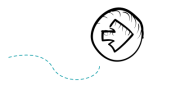
Adapt your content by using advanced features: variables inserted into documents, display conditions and filters on a content.
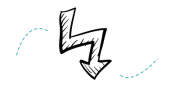
Use an original and powerful feature - the overload of a content by derivation - to multiply the uses of a content base.
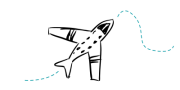
Localize your content in a dedicated environment or import translated files, then adapt the content to the cultural context.