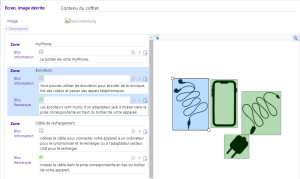Media enrichment
Dokiel allows you to integrate multimedia resources and to create interactive images.
Include multimedia resources⚓
Integrate images, diagrams, files and various multimedia resources:
by drag and drop,
by a direct link to a Scenari storage depot.
Insert resources by drag and drop
Descriptive metadata
The descriptive information is adapted to the type of resource (title, alternative for digital accessibility[1], etc.).
Alternatives for documents intended for printing
Add a textual alternative content to be published on static documents.
Resize an image with a simple slider
Whatever the original size of the image, a slider allows you to define its size.
Adding web fragments (HTML)
Enrich your web content with videos available on a sharing site, interactive maps, etc.
Libre Office files editing (optional)
Edit files in Libre Office directly from Scenari: a complex table with calculation, a diagram, etc.
Add office files
Link additional files to your content, such as PDF, that your readers can download.
Link a resource available on a Scenari depot
If you are using a Scenari depot to store resources, link these resources directly to your content, without duplication.
Make an interactive image⚓
To clarify a diagram or a complex image, create an interactive image: easily define areas on this image and associate a description to each area.
Logical cut of the image
Define areas on the image: squares, circles, polygons, etc.
Description of each area
Examples of web and paper renderings
The image is published as an interactive image on the web.
And on a paper document? The image is cut again in order to publish it with a tabular form.