Documentations
Publish your documentation as User guides –in web and PDF formats– and as a Reference website with database approach and profiling features.
Multi-format Guide⚓
Create user manuals, specification documents, operation manuals, etc.
The Guide is structured using Sections allowing one to build the document's outline. The Guide has a didactic and progressive scenario, meant to be read from A to Z.
1 source, 2 formats
Generate a Guide in the web format (with a search engine) to share it online, on your intranet, on a DMS, via a USB stick, etc. and in a PDF format to allow one to download it or print it.
Web⚓
Dokiel makes easy the creation of static websites without any HTML or JavaScript knowledge.
With one click, the content source is transformed by a program into a website, before being distributed on a portal.
HTML 5
Web documents are based on HTML5 standards and web languages (JavaScript), enabling dynamic effects.
Self-adapting (responsive)
Web media can have self-adapting templates, for mobile interface consultation (tablet, smartphone).
Interactivity
Websites offer a wide range of interactions to readers: quiz, mind map, clickable image, video player, etc.
Accessibility
The creation rules comply with the WAI-ARIA and WCAG recommendations to improve the accessibility of websites.
Images
Dokiel integrates an image processing library allowing resizing, cropping, etc. which allows a display in the form of thumbnail, zoom, clickable images, etc.
Internal JavaScript search feature
Websites contain a textual search index, internal to the website, independent of the server: it is coupled with a JavaScript engine embedded in each site, allowing to exploit the index and to present the search results.
Automatic creation of glossaries and indexes
The glossary is automatically built from "Definitions" associated with the words in the content. Other indexes can be built in the same way: bibliography, procedure index, etc.
Automatic creation of the site menus
PDF Print⚓
CSS support for PDF documents style guides
The PDF's skin is made using CSS.
Images
Dokiel integrates an image processing library allowing resizing, cropping, etc.
Double-sided
Multiple pages template
Glossary and index, table of contents
Static alternatives to multimedia resources
LibreOffice resources (optionals)
LibreOffice resources are converted and embedded as images in paper documents.
Technical aspect
Dokiel uses Postscriptum library to build a single-page HTML site, then converted into PDF.
Reference website⚓
The Reference documentation website is based on a thematic approach in order to give a quick access to the users to the piece of information they are looking for. Hence, the reference site offers several entry points in the documentation:
a search engine,
the index of Procedures, listing and sorting all of the operating processes,
the glossary — gathering the Concepts,
and a tree structure made of Themes.
It also offers profiling features — enabling the end users to adapt the content of the documentation according to their profile.
The Reference site is published in Web format and structured in a tree form, made of Themes, sub-themes and Headings.
It is designed for reusing the same chunks of content several times and thereby offer several navigation trees to users.
Internal JavaScript search feature
Websites contain a textual search index, internal to the website, independent of the server: it is coupled with a JavaScript engine embedded in each site, allowing to exploit the index and to present the search results.
When an item is referenced several times, choose between showing only the first occurence or — the opposite — highlighting every occurence in the menu.
Orphaned pages (not linked in the site's menu) are indexed as well and displayed when a research is made.
Automatic creation of glossaries and indexes
The glossary is automatically built from "Definitions" associated with the words in the content. Other indexes can be built in the same way: bibliography, procedure index, etc.
Automatic creation of the site menus
Profiling
Thanks to a questionnaire, users can specify their profile. Only the relevant content — conditioned by the writers — will remain displayed.
Skins (style guides)⚓
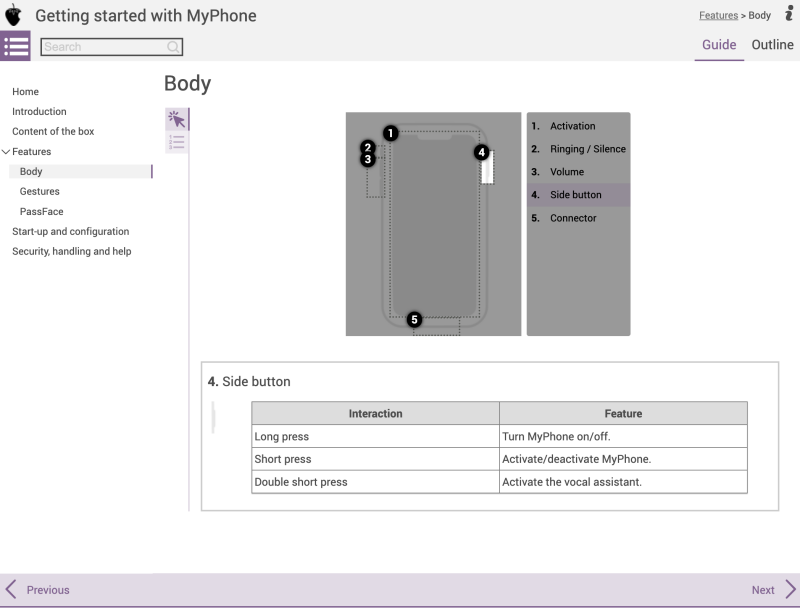
Create your own skin
You can modify a skin, and we can help you.