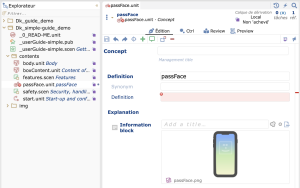Quality control and traceability
Spell checker
By default, browser dictionaries are available.
Checking the validity of a web address (URL)
The control view queries the web server for each URL and gives you an indication on its validity.
In one click, open the fragment containing the URL and modify it.
This feature is available only from a Scenari client.
Finding errors
Icons (red crosses and lines ![]() ) indicate the content errors (mandatory information, multiple occurrence of the same fragment, etc.) regarding the document model. Identification is facilitated by a scanning feature of these errors.
) indicate the content errors (mandatory information, multiple occurrence of the same fragment, etc.) regarding the document model. Identification is facilitated by a scanning feature of these errors.
Please note: the editor enables to save while the XML schema is invalid.
History of a fragment changes
Each time a content fragment is saved, an entry in the change history is created: date and time, user, content. It can be consulted at any time.
Mark the history entries
You can mark a key entry of a fragment's history and attach a brief comment to it to preserve it.
Compare two entries of the fragment
You can compare two saved entries of your fragment and thus display the content differences.
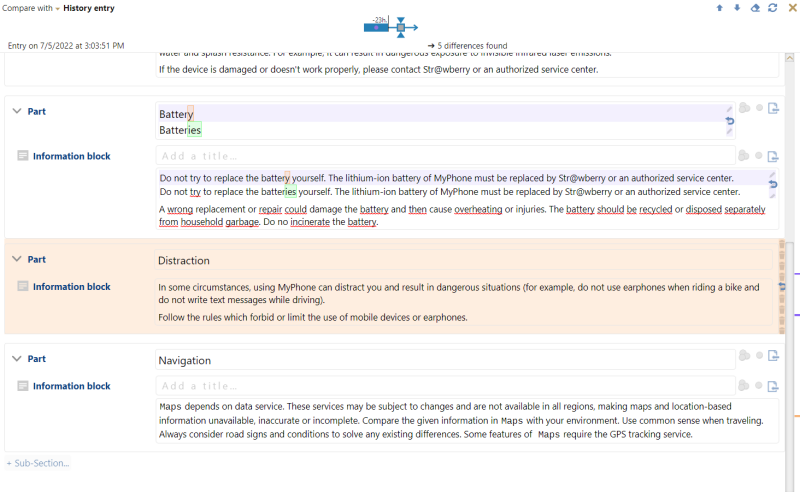
Search
Identify content fragments by a full text search, combined with criteria (modification date, life cycle, title, word...) or by a program.
The search engine integrated to Scenari allows you to perform a search at any time, the scope of which can be a complete workspace, a space (folder containing items) or the descending network of a particular item. The search is then done in full text mode.
It is possible to specify this search with standard criteria on the item (type of item, item status, modification date, etc.) and to combine these criteria to perform complex searches. Specific criteria, peculiar to the document model, can be added. Advanced searches allow you to query the content and access all the tags (programmed criterion, regular expression, XPath).
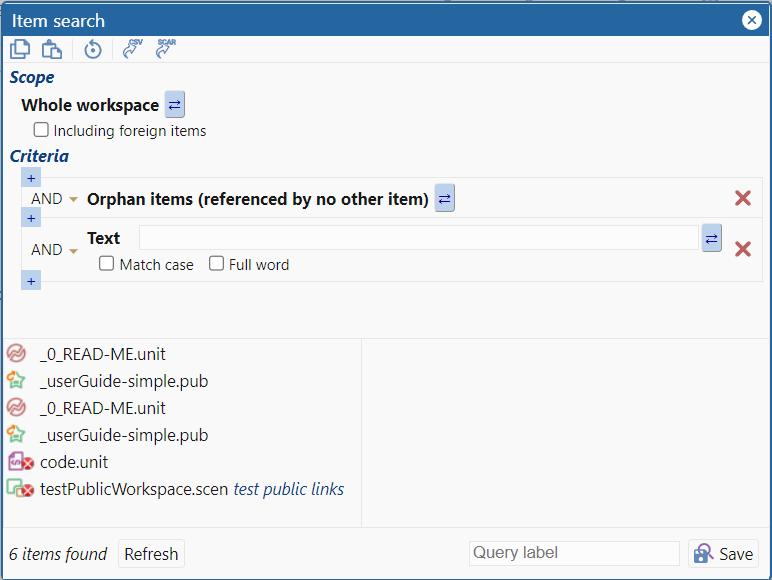
Indication of the number of characters
You have an indication of the number of characters in a title or a text area as well as an alert when thresholds are exceeded.
Document preview
Consult a published web version facilitating the proofreading of the content, which can include additional information allowing the control of the content (validated or expired element, conditions and variables, etc.).