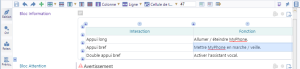Structured text editor
Dokiel's structured text editor enables you to write textual content by stating your intention.
Define the intention
Use tags designed for software documentation
Dokiel provides inline tags to make the writing of software documentation easier by limiting the number of screenshots, while also improving the reader's experience.
Updating screenshots increases the time needed for documentations updates, it is possible to replace some of them by text enriched thanks to tags highlighting items from the user interface of a piece of software:
textual buttons,
menu paths,
radio buttons,
checkboxes,
etc.
Insert tables, bulleted or ordered lists
Add definitions and build a glossary
Enrich your content with definitions - displayed in a tooltip on the web document and automatically listed into a glossary.
Add and control a web address (URL)
When adding a URL, the editor encourages you to enter the additional information necessary for the digital accessibility[2] of web addresses.
If you use the Scenari client, a feature allows you to query the website in order to validate the URL.
Cross-reference to others elements of the content
Make cross-references to other parts of your content in order to multiply the consultation paths, while being assured of the maintenance of the integrity of these links.